
Easy labeling

End-to-end encryption

Time saving with annotators

Projects under control

Easy labeling

End-to-end encryption

Time saving with annotators

Projects under control
YOUR DEEP LEARNING MODEL + TRAINING DATA PREPARED WITH ZILLIN = MODERN COMPUTER VISION SOLUTION
Effective deep learning models need high-quality training data. Zillin not only makes image annotation easy and effective, but also helps to organize your workflow. Use it with any deep learning framework – it works with TensorFlow, PyTorch and any other.
 Annotation tools
Annotation tools
Zillin gives you a very wide range of tools for marking images, as well as for adding meta-information to scenes and objects. Expand ▼
You define your project by adding any number of (named) annotation tools:
Bounding Boxes – simply draw frames to quickly select interesting objects
Polygons – create precise outlines of objects or defects
Brush – mark areas in an image as if by painting
Points – mark key feature points or locations small objects
Polylines – useful for marking road lanes, veins or silhouettes
Questions – add meta-information which can be Yes/No, numerical, textual etc.
Attributes – assign meta-information to individual objects, like age or car make
 Teamwork
Teamwork
You can do your project on our own, or invite other people to work as a team. Simply type in their e-mail addresses and select their roles. Expand ▼
Here is the list of possible roles with their different permission levels:
Owner – controls the workspace and pays the bills
Manager – can add or remove people from the team
Developer – defines projects and creates models using annotated images
Collaborator – uploads images and makes annotations
Guest – can see the projects, but in the read-only way
Worker – only gets individual images for annotation in a batch mode
 Review Mode
Review Mode
To assure high quality of your training data, annotations can be performed by one person and then reviewed by another one. Expand ▼
Zillin introduces this optional two-stage process, because mistakes do happen and must be corrected. This feature can also be used to have image annotations approved by your customer before you invest time for training your models.
 Traceability
Traceability
You will always keep track who and when created a specific annotation, as well as which models were trained with which datasets. Expand ▼
Developing deep learning models in a team can easily become chaotic. If any error is revealed in your production system, will you be able to track down its root cause? Which version of the model was used? Which datasets it was trained with? Who made a particular annotation and when? When you use Zillin, such questions will have simple answers.
Use Zillin to store and annotate images with and without defects. Collect new datasets from the production environment to further refine your models. Mark defects with Polygon or Brush tools. Invite your customer online to verify defect annotations.
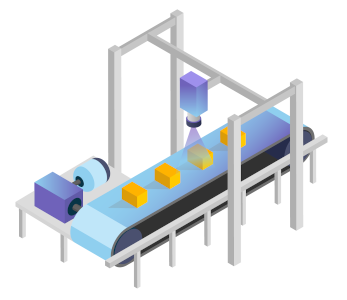
Use Zillin to manage images of objects that your robots should pick. Annotate object positions with key Points or Oriented Rectangles. Use Attributes to add more information like about material or estimated weight.
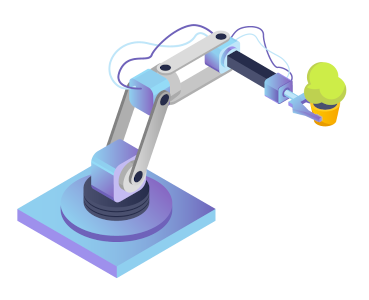
Use Zillin to conduct research on topics like computer tomography imaging or skin disease classification. Use Zillin's detailed tracking to see who and when created a particular annotation to strictly document your proceedings as required by approving authorities.
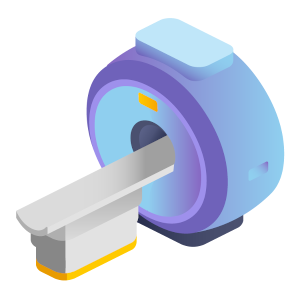
Use Zillin to develop projects in automated harvesting, crop monitoring or plant classification. Invite experts to collaborate on annotations. Use Questions to collect information about product categories or quality grades.

Use Zillin to prepare training data for AGV (Automated Guided Vehicles) or UAV (Unmanned Aerial Vehicles). Mark and classify objects with Bounding Boxes. Describe special circumstances or alert conditions with Questions.
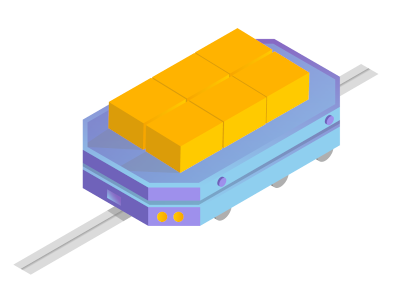
Use Zillin to manage your images for training fruit sorting, flower transplanting, classification of meat pieces or even for finding infected bees in a beehive. Zillin's simple and flexibile annotation model adapts easily to any image analysis task.
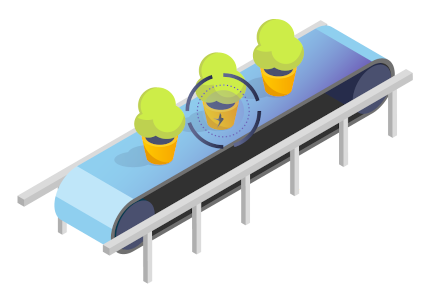
All work that has been done in your project can be simply exported as a JSON file. Just go to your project details → Export tab, and you will be able to download the file from there. This file will contain all your annotations together with additional meta-data such as who and when created each marking.
Your data is securely stored in the Microsoft Azure cloud so that you don't need to worry about it and you can access it everywhere. Private instances of Zillin are also available as a custom service.
First of all, invite your customer to use Zillin together with you. Very often they will be happy to exchange images through a secured and trackable channel. If needed, turn on end-to-end encryption so that the images are fully protected – even against someone with physical access to the data center infrastructure. Your NDA will be fully fulfilled as no image data will be accessible without your encryption key.
Due to the European law and as explicitly stated in § 10 of our Terms of Service, you will be required to obtain our consent and enter into a relevant agreement with us about processing personal data. However, after enabling end-to-end encryption you can upload images containing personal information without any concerns.
Up to 2500 images in the Annotate & Go plan is free.